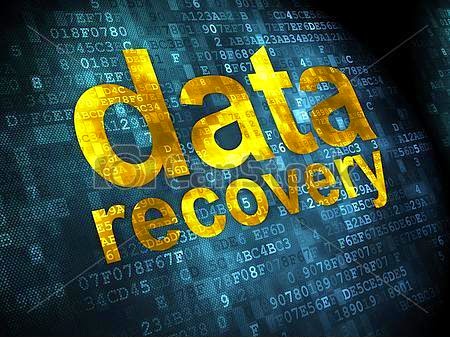
If your data is deleted from pen drive, memory card and hard disk etc, then you can recover with this software Easeus Data Recovery Tool.
Follow these steps:
1. Download this software and open it.Then a dialog box comes, Click on "no" button if you do not want to update it.Note: If you update it by pressing "yes" then it allows you to recover only 2 gb data only.
Also Know: How to Unhide the data which is hidden in your USB Drive infected by Shortcut Virus.
2. Choose one of three options.Choose "Complete recovery" if you format your pen drive etc.
3. Select your "pen drive or memory card" Drive and click on 'next' button.
Also Know:How to Remotely Access and control Android Mobile through PC with all Mobile Notifications
4. Then it is searching for deleted files. You have to wait for sometime.
Also Know: How to schedule Shutdown PC running Windows Xp, Windows 7, Windows 8 and Windows 8.1
5. Now, click on "next" button.
6. Now, choose the files by expand the folders which you want to recover. Click on "next" button.
7. Then choose the path where you want to recover the data. Click on next button.
Also Know: How to Transfer data between an Iphone, Android or Windows PC
8. Finally, your data is Recovered.You should check it in your selected drive ( D: drive ) with the name "1 FAT32".
9. You can recover more data by clicking on "Back to file List" and repeat the steps from step 6.
Please leave comment if you have any problem.






No comments:
Post a Comment