This is the Easiest method to unlock/reset a pattern lock but it will clear all your mobile data like contacts, messages,etc. , except memory card data.
Process:
1. Switch Off Your Mobile Phone.
2. Now Start Your phone By Pressing Power Button and Volume Up Key Button both at same time.
Also Know: Android Secret/Hidden Codes For Sony, Samsung, HTC, Motorola, LG etc,
3. Now, your phone Start in Recovery Mode as Looks Like Below:-
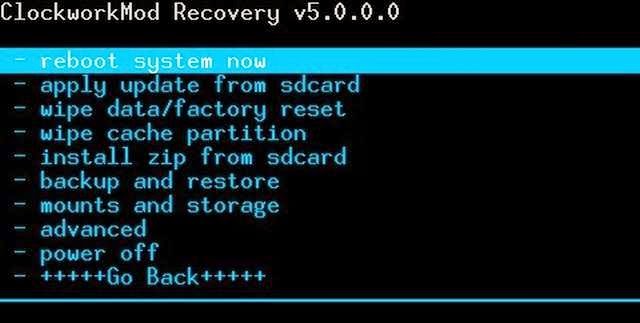
4. Move Up And Down Using Volume Buttons And Select any option Using HOME or Power Button.
Also Know: Top 10 Android Tips & Tricks !!
5. Now Choose Wipe data/Factory Reset Option From the list as given Below:
6. Wait For a Minute and then Choose Reboot System Now Option From that List.
7. Finally, You have Unlock Your Pattern lock in Android.
Don't Forget To like Our Page On Facebook ==> ICYBERARENA
Please Comment Below If You Have Any Problem.
Process:
1. Switch Off Your Mobile Phone.
2. Now Start Your phone By Pressing Power Button and Volume Up Key Button both at same time.
Also Know: Android Secret/Hidden Codes For Sony, Samsung, HTC, Motorola, LG etc,
3. Now, your phone Start in Recovery Mode as Looks Like Below:-
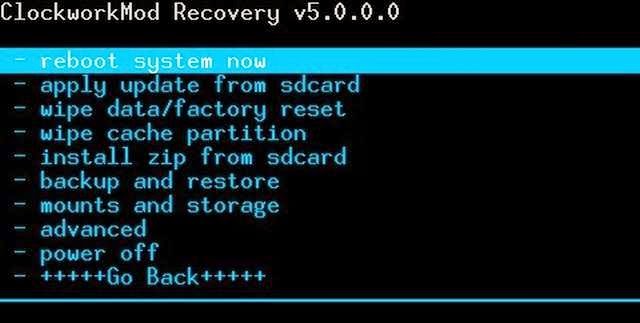
4. Move Up And Down Using Volume Buttons And Select any option Using HOME or Power Button.
Also Know: Top 10 Android Tips & Tricks !!
5. Now Choose Wipe data/Factory Reset Option From the list as given Below:
6. Wait For a Minute and then Choose Reboot System Now Option From that List.
7. Finally, You have Unlock Your Pattern lock in Android.
Don't Forget To like Our Page On Facebook ==> ICYBERARENA
Please Comment Below If You Have Any Problem.


No comments:
Post a Comment