When using CMD in Windows it may be necessary to copy text from the CMD window or paste text from a browser or other window into the CMD window. Below is additional information about how to do this.
Enabling QuickEdit Mode:
Right-click on the title bar and click Properties.
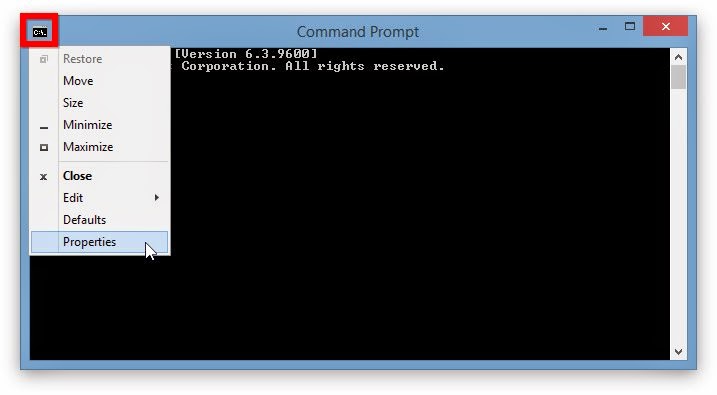
Enabling QuickEdit Mode:
Right-click on the title bar and click Properties.
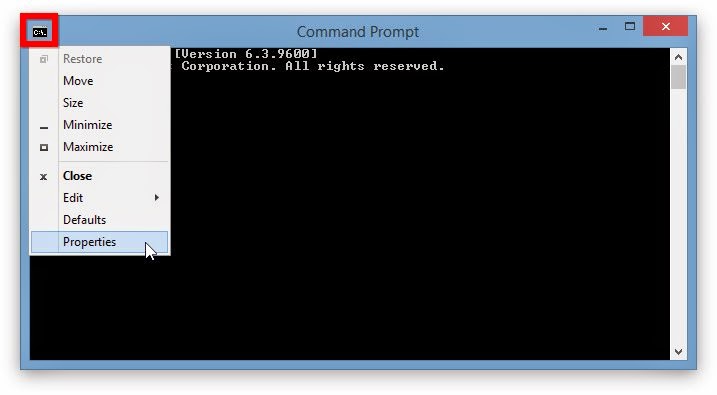
Then Enable Quickedit Mode
Now, with QuickEdit enabled
- Just Select the Text in CMD and Again just Right Click with the mouse. Your Text is Copied and ready to Paste it in any Document you want.
- Now by using Right click in cmd to paste copied text ..

No comments:
Post a Comment