In this tutorial we will be able to view passwords which we saved on the webpages while signing in to the login pages.
While signing in if we clicked on Remember Password and if we forgot the password behind the asterisk and want to know the password then we can easily find this password by the following method.
Step 1: Open the webpage whose password is saved and we forgot while typing on other device such as our Mobile Phone or another Computer System.
Step 2: No type the username of the webpage and if the password is saved then it will be shown in password box as asterisk as shown above on facebook page.
Step 3: Now right click in the webpage which we have opened and choose Inspect element option.
Step 4: Inspect Element window will be shown on below or right side of the webpage.
Step 5: Now click on the Elements Window and press Ctrl+F button from the keyboard, and then find the line having <input type="password" as shown in below screen.
Step 6: In this step right click in the word password and then choose Edit Attribute option.
Step 7. Change the attribute type= "password" to "text" as shown below. and click outside the element windows
Step 8: Now you are done with this trick and now you can see the password hidden behind the asterisk symbols.



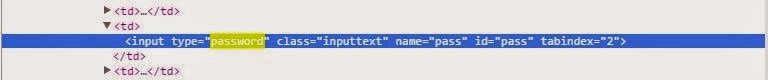



No comments:
Post a Comment